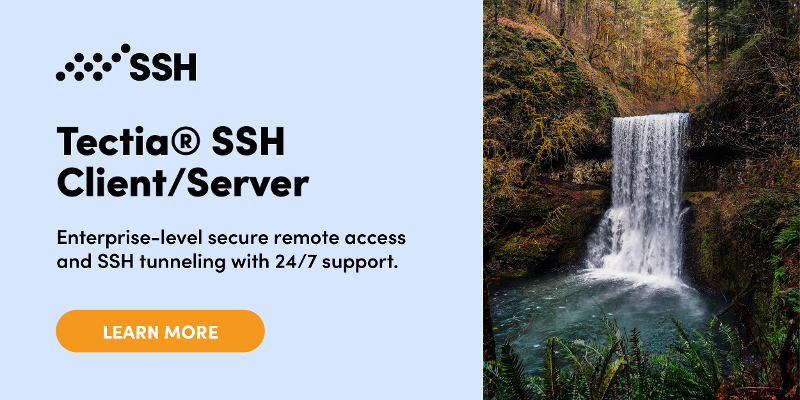What is an SSH Client?
SSH Clients: Definition
An SSH client is a program that allows establishing secure and authenticated SSH connections to SSH servers.
SSH client software is available for major enterprise environment operating systems, such as Unix variations, Microsoft Windows and IBM z/OS.
Cyberduck - SFTP/FTP Client for Mac
Cyberduck is a fairly popular file transfer client for Apple Mac and Microsoft Windows. It supports FTP, SFTP, WebDAV, Amazon S3, OpenStack Swift, Backblaze B2, Microsoft Azure & OneDrive, Google Drive and Dropbox.
Cyberduck was built by David V. Kocher, Yves Langisch, and iterate GmbH.
Downloading Cyberduck
Cyberduck can be downloaded from https://cyberduck.io/.
Security Alert
Cyberduck can use public keys for authentication. Many organizations have been found to have massive numbers of unmanaged SSH keys. They pose a major security and compliance risk. More information on SSH Key Management >
Opening SSH tunnels from the external Internet into organizations has also become a common way to circumvent security policies and open backdoors. More information on SSH Tunneling >
Filezilla - SSH and FTP Client
The FileZilla project is an open source development initiative behind the “FileZilla Free FTP Solution”. The project made its first release in 2001. The software is still distributed free of charge under the terms of the GNU General Public License.
FileZilla is well-suited for small-scale file transfer requirements. There is no commercial support, so each user is on their own. The FileZilla community has web forums, Wiki, and bug tracking systems which provide assistance.
FileZilla supports multiple protocols
FileZilla is a cross-platform implementation of the FTP, SFTP, and FTPS protocols. In addition to the unprotected plaintext file transfers it also supports the SFTP and FTPS secure file transfer protocols. For secure file transfers the server-side naturally needs to also support the selected secure protocol. The FileZilla SFTP client is fully interoperable with the Tectia SFTP servers.
FileZilla provides end-users with a graphical user interface that provides desktop end users with a familiar and easy user experience.
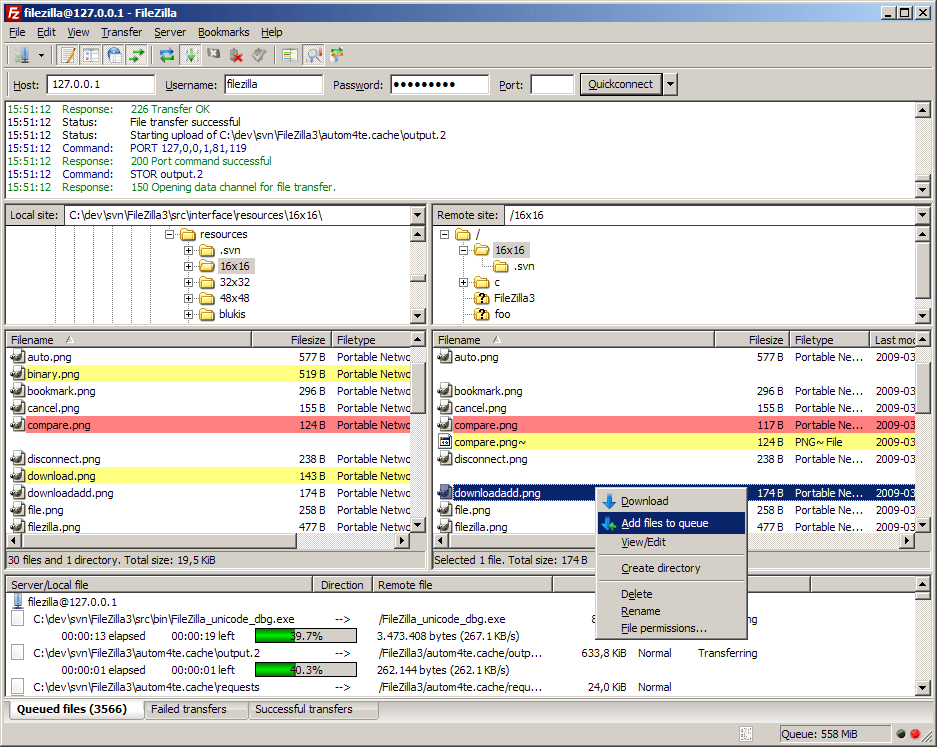
Multiplatform support
The FileZilla client software is available for the common desktop operating systems. Installation packages are available for download for Windows and MacOS. For the Linux operating systems the FileZilla project provides both the source code of the client applications as well as pre-compiled binary packages in the native package management systems of various Linux distributions.
A FileZilla server implementation is available for the Windows operating systems for Windows Vista and newer versions. There is a version for both 32- and 64-bit platforms for each operating system version.
Download Filezilla
To download FileZilla, go to the project download page.
Alternatives for FileZilla
Modern SSH clients, such as Tectia SSH offer file transfers integrated with a terminal client. The FTP and FTPS protocols shouldn't really be used anymore, as they are quite insecure or aren't as robust as SFTP.
Please see the SSH clients page for a list of alternatives for various platforms.
PuTTY
PuTTY is a versatile terminal program for Windows. It is the world's most popular free SSH client. It supports SSH, telnet, and raw socket connections with good terminal emulation. It supports public key authentication and Kerberos single-sign-on. It also includes command-line SFTP and SCP implementations.
Tectia SSH Client
Tectia is the original SSH Client (and Server) solution developed by the founder of SSH Tatu Ylönen.
Tectia is the backbone of the SSH Client technology with a more than 25-year-long history of securing SSH environments.
SSH Clients for Windows
There are several other clients and servers available. These are generally not supported for SSH key management and may not have commercial support or 24x7 support available.
PuTTY is a free client for the SSH and telnet protocols - mentioned above.
WinSCP is a free open-source Windows client for file transfers. In addition to file transfer (with FTP, SFTP, or SCP protocols) WinSCP offers a basic file manager functionality and supports scripting. More information on WinSCP >
FileZilla is a free file transfer client - mentioned above.
Chrome SSH extension - The Google Chrome browser can be turned into an SSH client with an extension available in the Chrome Web Store. The Chrome SSH (beta) offers a basic SSH protocol capability.
Bitvise is a European software company that priovides an SSH client also for Windows. A copy of Bitvise SSH Client can be downloaded from: https://www.bitvise.com/ssh-client-download =nofollow.
VanDyke Software offers their commercial client software for a free, time-limited evaluation. VanDyke SecureCRT and SecureFX clients supports telnet, Secure Shell (SSH), and SFTP. An evaluation copy can be downloaded from https://vandyke.com/download/index.html =nofollow.
Commercial clients: Tectia SSH is a commercially supported SSH client for enterprises, with 24x7 support. More information on Tectia SSH >