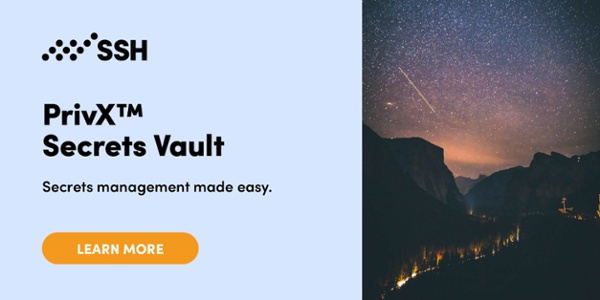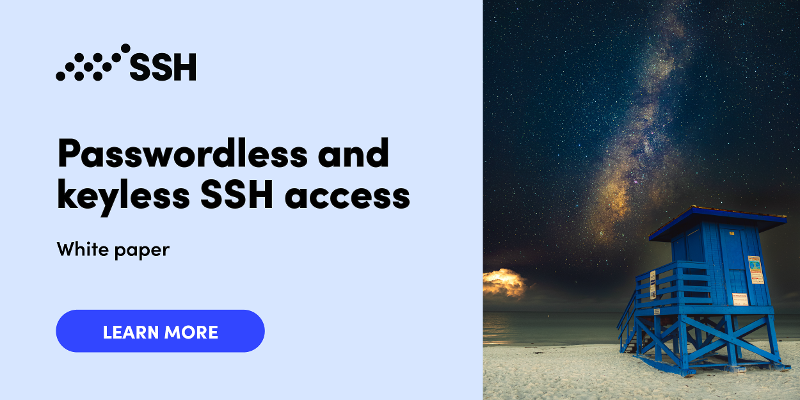Enterprise Password Vaults: How Managing Credentials Keeps Data Safe
If your business relies on sticky notes, shared documents, or shared passwords to keep track of internal credentials, your sensitive data may already be at risk. Here’s why every organization should be integrating an enterprise password vault — and then start thinking beyond them.
Passwords and keys are golden tickets for hackers — unsupervised, shared, and weak credentials can serve as easy pathways for breaching an enterprise’s database to steal sensitive information. But even the most alert and trained employees are prone to human error and slip-ups, especially if there is no management software in place to keep track of individual credentials and how they’re used.
Enterprise password vaults do more than save current passwords: they update, manage, dispose of, track, and rotate them, with easy integration into existing systems. But how do you know what kind of password vault will best suit your company? This article will explain what an enterprise password vault is, its pros and cons, and what features you should look for that will ultimately keep your enterprise running safely and efficiently.
Contents
What Is an Enterprise Password Vault?
Benefits of Using a Password Vault Manager
Considerations When Using a Password Vault Manager
What to Look For in an Enterprise Password Vault
The Future is Passwordless
Transforming Credentials Today for a Safer Tomorrow
What Is an Enterprise Password Vault?
An enterprise password vault is a software solution that allows administrators to surveillance and control how passwords to privileged accounts are handled within an organization. It’s a primary component of a Privileged Access Management (PAM) system that monitors activity on high-profile and sensitive accounts. Typically, employees are given varying levels of access to an enterprise password vault to prevent credential leaks and keep accountability transparent, with a high-ranking employee assigned administrative authority over all accounts.
There are two types of password vault managers: on-device and cloud-sync. On-device password vaults save data on an individual device, which makes it harder for cybercriminals to break through since they have to use that device to do so. However, this also means on-device vaults cannot be accessed remotely, causing an inconvenience for administrators who may want to run a quick diagnostic or audit.
Cloud-sync managers, on the other hand, store credentials and related data on a remote server. This allows several devices to access the same credentials, which is useful for those who work from home and may need to rotate between a tablet, laptop, and desktop computer. However, cloud systems are far more vulnerable to cyber-attacks and can provide hackers with more information than they initially sought.
Benefits of Using a Password Vault Manager
Let’s face it: most passwords people set are relatively simple, short, and easy to guess, even when they’re prompted to add special characters and numbers into the mix. With many organizations requiring staff to change their passwords regularly, thinking of a complex code word every few months becomes difficult and cumbersome — not to mention, it takes time to manage all of this. Company password vaults eliminate the headaches that come with manual credential security measures while ensuring the generation of strong passwords and regenerating them when necessary.
The best password vaults integrate smoothly into existing workstreams, ridding employees of disruptive and spammy credential prompts while keeping track of account behavior, access attempts, authentication processes, and expired passwords. Vault managers can also make these logs exportable, eliminating the need to manually input credential data on a vulnerable spreadsheet or document file. Enterprise password vaults are akin to around-the-clock security officers that give you control over how they operate to keep credentials encrypted, unpredictable, and inaccessible.
Considerations When Using a Password Vault Manager
Storing credentials in a centralized management system makes life easier for employees — and hackers. If a single password for a high privileged account falls into the wrong hands, then all other linked accounts and the information stored by them are compromised. That’s why it’s vital to have company-wide procedures established as an added security blanket. Such safeguards should include:
- Multi-Factor Authentication (MFA): Even if an attacker manages to steal a password, MFA asks for additional information specific to the user for which the password is intended. This is especially useful for cloud-sync managers as failed authentication attempts can flag the intruder and alert the user.
- Limited or Monitored Password Sharing: Ideally, organizations should not be sharing passwords as it increases the possibility of human error and leaks; however, there are circumstances where the convenience associated with sharing passwords may seem necessary to maintain operations. In that case, consider keeping shared passwords between as few people as possible or finding a vault manager that facilitates secure password sharing.
- Auto-Fill Capabilities: Browser extensions that fill in credentials automatically can also accurately distinguish between legitimate and malware-ridden websites. If a suspicious website is entered, auto-fill capabilities pause and advise the user to leave the site.
No solution is 100 percent foolproof, but implementing various preventative measures can significantly reduce the threat of a cyberattack.
What to Look For in an Enterprise Password Vault
Whether you’re shopping around for a shared password vault or want to know if yours is providing sufficient protection, it can be overwhelming trying to figure out the best password vault management solution. But there’s one key feature that will dictate how well a password vault manager will work within an organization: ease of navigation.
If your employees find a password solution confusing or frustrating to use, it could deter them from wanting to adopt it. After all, what good is a top-of-the-line, multitasking enterprise password vault if it remains idle and unused? Moreover, suppose an employee is not entirely sure how to use their company vault manager. In that case, they could accidentally alter settings that may make their passwords more vulnerable or reset all their credentials.
Another crucial factor that should be evaluated when looking for a suitable password manager is its efficacy. How well does the vault manager protect passwords? What precautions are available in the case of a breach? How does the vault manager ensure that only authorized users access certain privileged accounts? Each enterprise runs in its own unique way, so you’ll have to prioritize which features are worth investing in for your organization.
Nonetheless, all enterprise password vaults should have the following five baseline features to sufficiently guard your accounts and confidential data.
1. Industry-Approved Encryption Algorithms
When they’re not being used, passwords to all accounts should be encrypted with algorithms recommended by trusted cybersecurity networks. The current industry standard is 256-bit AES encryption, the longest (and therefore most complex) open-source key. However, experts suggest having a failsafe authentication system, such as MFA, to complicate breach attempts further.
2. Password Generation Guidance
For existing accounts where credentials were user-generated, a password vault manager should be able to alert employees if their current passwords are weak. For new accounts, the vault manager, upon the user’s request, should generate solid credentials and save them for later use. Because this process takes just a few seconds to complete, it encourages employees to eventually migrate all their credentials to the vault manager so that they’re consistently updated to a dependable strength.
3. Centralized Management Hub
Administrators should have access to an interface that’s user-friendly and straightforward. From permission-sharing to setting master password requirements, vault administrators should be able to establish parameters for credential creation, as well as see how all passwords are being used and for what purpose. At the same time, administrators shouldn’t be given complete and total control over all accounts. For instance, employee passwords shouldn’t be visible, and administrators shouldn’t be able to change them.
4. Reliable Vendor Troubleshooting
A company vault manager requires constant updating to stay on top of new threats that emerge every day and resolve any bugs that may surface. It’s important to read consumer reviews regarding vendor responsiveness and support when vulnerabilities develop. For example, an excellent vendor should be able to offer 24-hour availability to connect with a support team to walk you through any troubleshooting steps and respond to product issues that may need modification.
5. Administrative Auditing
The best password vault managers keep administrators accountable and aware of the weight of their access privileges through running logs that track activity within the vault system. These logs should be easy to download and export in cases of suspicious behavior in order to keep internal responsibilities in check.
The Future is Passwordless
Cybercriminals are becoming more resourceful by the hour. As a result, experts believe that to best mitigate breaches and malware, passwords and vaults should be retired altogether. This is because passwords tend to leave a trail of crumbs that hackers can hold onto until they acquire the right technology or information to crack them. Human error will always remain an internal threat as well, and going passwordless would mean entirely eliminating that threat.
However, going passwordless will take a lot of time and resources, so industry experts suggest gradually working towards this goal at a pace that suits your business. So, how exactly do you make this transition?
Credentials are considered a “knowledge factor” because they’re created by users and intended to be remembered. Unfortunately, hackers love to prey on knowledge factors because they’re often easy to guess. Adopting a passwordless approach requires shifting from knowledge factors to “possession factors” (such as user-specific devices, online accounts, and custom links), “inherent factors” (biological components such as fingerprint scans and facial recognition), or a combination of both.
Examples of passwordless systems include certain implementations of encyption keys. But just like passwords, these keys must be properly managed and supervised, since getting hold of a key is the same as having access to a password — they both open the door to the target. What’s more, SSH key management has proven very difficult for many vault solutions, which typically can handle only 20% of all SSH keys in the best-case scenario.
There are ways for companies to go passwordless and keyless with ephemeral certificate-based authentication. In this model, access is granted just-in-time at the time of authentication, but no keys or passwords are left behind to be managed. In theory, this model can eliminate the need to use password vaults entirely, but in practice, enterprises need vaults because this ‘credential-less’ approach is not technologically viable in all environments.
The solution is to use vaults when needed and become passwordless and keyless where possible.
Transforming Credentials Today for a Safer Tomorrow
Protecting your credentials and keeping your critical data safe is at the heart of what we do at SSH. For over 25 years, SSH has been helping businesses and homes tackle today's cybersecurity problems while developing solutions for tomorrow's threats.
For organizations wanting to enhance the security of their credentials, we’ve introduced a unique Zero Trust Access Management solution that manages both passwords and encryption keys — and eventually allows your business to become passwordless and keyless. Using ephemeral certificates that exist only during the authentication process, the solution capitalizes on the value of just-in-time and zero trust security. Learn more about your path to a future without credentials management in our guide. Or let SSH take care of your cybersecurity landscape — get in touch today to find out how we can protect your data.